Recently I have client's PC which have the above problem. To solve the above problem you try
restoring the .EXE file default file type extension.
Kindly click on the link
here for the original tutorial site. Below is the Tutorial :
Restore Default Windows 7 File Extension Type Associations

Information
This will allow you to restore the default registry entries and program associations for the Windows 7 file extension type of your choice.

Note
This can be helpful for example when a file extension type opens with the wrong program by default, has the wrong icon, or is missing or corrupted in the registry. Downloading the .reg file for the selected file extension in the tutorial below, will restore that file extension back to default for all of these items above.
Since there are so many default file extension types in Windows 7, it may take a bit to have a complete list of them below. If the file extension type you need to restore is not listed below yet, then please post a request for it. I'll be happy to add it to the list.


Warning
You will need to be logged on to an administrator account to apply these. As a backup, you should
create a restore point before applying the downloaded default file extention below. This way you can do a
System Restore to go back to before you applied it if needed.
These default file extensions should only be used in Windows 7. Here's How:1. Click on the file extension type link listed below for the one that you wish to restore to default to download it's .zip file.
2. Save the .zip file to your desktop.
3. Open the .zip file, then extract the .reg file to the desktop.
4. Right click on the .reg file and click on Merge.
5. Click on the Run button in the Security Warning pop-up.
6. Click on Continue (UAC), Yes, and OK when prompted.
7. When done, you can delete the downloaded .zip and .reg files on the desktop if you like.
8. Log off and log on, or restart the computer to apply.
Default Windows 7 File Extension Types:aspx - A file with the ASPX file extension is an ASP.NET Source file.
asf - Advanced Streaming Format (ASF) is an open file format specification for streaming multimedia files containing text, graphics, sound, video, and animation. The default program is Windows Media Player.
asx - Advanced Stream Redirector (.asx) play list files, also known as Windows Media Metafiles, are text files that provide information about a file stream and its presentation. The default program is Windows Media Player.
AudioCD - Audio CD protocol associations.
avi - Audio Video Interleave files. The default program is Windows Media Player.
bat - Batch files.
bmp - Bitmap image files. The default program is Windows Photo Viewer.
cab - Cabinet files.
chm - Microsoft compiled HTML help files.
cmd - Windows command script files.
com - MS-DOS application files.
cpp - Program source code written in the C++ programming language; may be a standalone program or one of many files referenced within a programming project; can be viewed with a text editor, but most software development programs will display the text with helpful syntax highlighting
cur - Windows File Cursor animation files used for the Microsoft Windows mouse pointer image.
Directory - Directory protocol associations
dll - A Dynamic Link Library (dll) file is a support file used by one or more programs.
drive - Drive protocol associations.
dvr-ms - Microsoft Recorded TV Show file. The default program is Windows Media Center.
exe - Executable application files.
folder - Folder protocol associations.
gif - GIF (Graphics Interchange Format) image files. The default program is Internet Explorer.
gz - Usually associated with Gzip. By default, there is no associated program for this in Windows 7.
h - C or C++ program language header file normally with .C or .CPP file. In computer programming, particularly in the C and C++ programming languages, a header file or include file is a file, usually in the form of source code, that is automatically included in another source file by the compiler. Typically, header files are included via compiler directives at the beginning (or head) of the other source file.
htm - HTML (Hypertext Mark-up Language) document files. The default program is Internet Explorer.
html - HTML (Hypertext Mark-up Language) document files. The default program is Internet Explorer.
ico - Icon files. The default program is Windows Photo Viewer.
img - CD or DVD image file, essentially equivalent to an ISO file.
inf - Setup information files. The default program is Notepad.
ini - The INI file type is primarily associated with 'Initialization/Configuration File'. These files are typically ASCII text with various configuration options set into sections.
iso - Image file.
jpe - JPEG (Joint Photographic Experts Group) image files. The default program is Windows Photo Viewer.
jpeg - JPEG (Joint Photographic Experts Group) image files. The default program is Windows Photo Viewer.
jpg - JPG (Joint Photographic Group) image files. The default program is Windows Photo Viewer.
js - Java Script files. The default program is Microsoft Windows Based Script Host (C:\Windows\System32\wscript.exe).
library-ms - Library folder.
NOTE: To restore the default icons, you may need to do these as well.
lnk - Shortcut link (LNK) files.
mkv - A Matroska Multimedia Container file is a video format similar to the .AVI, .ASF, and .MOV formats. By default Windows 7 does not have support for opening this file type and has no association.
DivXPlayer is a good free program to install that does support playing this file extension. This download will set this file extension back to the default unassociated state in Windows 7.
m3u - The M3U file type is primarily associated with 'MP3 Playlist File'. Generally known as a "Winamp" Playlist file, this format has been adopted by a wide variety of MP3 players. The default program is Windows Media Player.
mov - Movie file. The default program is Windows Media Player.
mp3 - MP3 sound format file. The default program is Windows Media Player.
mp4 - MPEG-4 movie file. The default program is Windows Media Player.
mpa - MPEG audio file. The default program is Windows Media Player.
mpe - MPEG movie file. The default program is Windows Media Player.
mpeg - MPEG (Moving Picture Experts Group) video file. The default program is Windows Media Player.
mpg - MPEG video file. The default program is Windows Media Player.
msc - Mirosoft Common Console document files.
msi - Microsoft Windows Installer installation package file.
msp - Microsoft Windows Installer Patch file.
otf - Open Type Font file. The default program is Windows Font Viewer.
pdf - Portable Document Format (PDF) is a file format created by Adobe Systems. By default, Windows 7 does not support reading this file type. Using this to restore the default PDF association in Windows 7 will remove all associations for the pdf file extension. You will need to install a 3rd party program like
Adobe Reader or
Foxit Reader to be able to open and read pdf files in Windows 7.
png - Portable Network Graphics (PNG) is a bitmap compression method for image files. PNG supports 16.7 million colors, it is lossless and also supports index color, grayscale, true color, transparency, and is streamable. It is thus the best compression method (better than GIF or JPEG) for use on the web.
psd - The PSD file format, created by Adobe, contains graphics/photos created by image editing software such as Adobe Photoshop.
reg - Registry files.
NOTE: You may need to set the default program as Registry Editor (C:\Windows\regedit.exe) for reg file extensions, or enable regedit before you will be able to use this REG file.
rtf - Rich Text document files. The default program is WordPad.
scr - Screen Saver files.
tar - Tape Archive file. By default, there is no associated program for this in Windows 7.
tif - Tagged Image files Format. The default program is Windows Photo Viewer.
tiff - Tagged Image files Format. The default program is Windows Photo Viewer.
ttf - True Type font file. The default program is Windows Font Viewer.
txt - Text document files. The default program is Notepad.
url - Internet website shortcut link. The default program is Internet Explorer.
vbs - Visual Basic Script files. The default program is Microsoft Windows Based Script Host (C:\Windows\System32\wscript.exe).
wma - Windows Media Audio files. The default program is Windows Media Player.
wmv - Windows Media Audio/Video file. The default program is Windows Media Player.
wsf - Windows Script Files. The default program is Microsoft Windows Based Script Host (C:\Windows\System32\wscript.exe).
xml - Excel Macro files. The default program is Internet Explorer.
xps - XML Paper Specification document files. The default program is XPS Viewer (C:\Windows\System32\XPSViewer\XPSViewer.exe).
zip - ZIP file extensions is a archival and data compression format used to compress one or more files to reduce the size of the file. The default program is Compressed Folders.
NOTE: This is a .reg file for the ZIP download only.
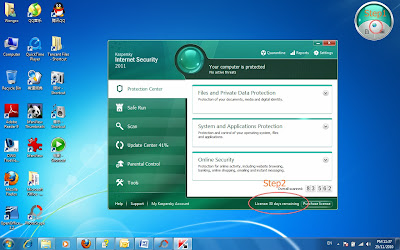 Step 3: After clicking you will see the below image and click on " Activate the application with the commercial license"
Step 3: After clicking you will see the below image and click on " Activate the application with the commercial license"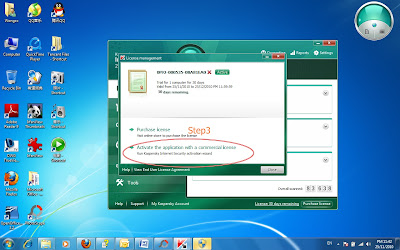



 Step to upgrade your firmware.
Step to upgrade your firmware.


 Maybe you’re (f)unemployed, getting restless at your current gig, or just between projects — regardless, as an information technology professional there’s almost no place better to score your next job or contract than online. After you’ve polished up your resume, spruced up your personal blog, and given some thought to exactly what color your next parachute ought to be, where should you start your official job search efforts?
Maybe you’re (f)unemployed, getting restless at your current gig, or just between projects — regardless, as an information technology professional there’s almost no place better to score your next job or contract than online. After you’ve polished up your resume, spruced up your personal blog, and given some thought to exactly what color your next parachute ought to be, where should you start your official job search efforts?





















